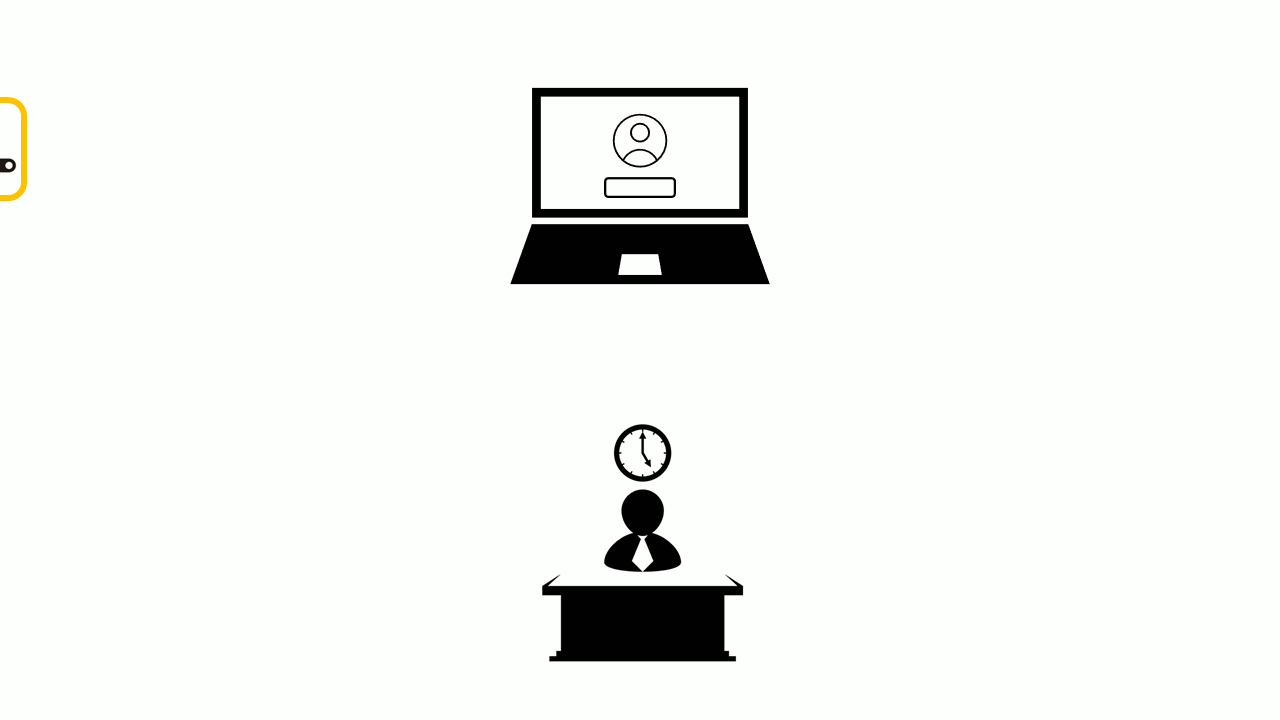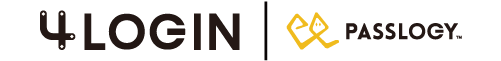By combining multiple authentication factors into a single streamlined solution, 4Login for Windows provides best-in-class security without comprising on ease of use or ease of deployment.
4Login for Windows can be deployed easily in a matter of minutes.
The deployment consists of 2 simple steps:
- Install the 4Login mobile app to a smartphone (Android/iOS) and sign up for 4Login Premium from inside the mobile app (Signup on Android/Signup on iOS).
- Install the 4Login Windows app on a Windows PC and register the 4Login Premium account with the Windows PC.
4Login for Windows offers all the flexibility and usability of a basic password whilst providing access security that is comparable in strength to public key authentication.
If you need to access a Windows PC locally or remotely via RDP or a Remote Desktop Software solution, you can do so easily and securely with 4Login for Windows.