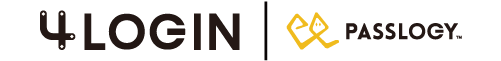Overview
4Login for Windows is an authentication solution for Windows. It provides enhanced authentication for Windows Logon and RDP. 4Login for Windows consists of the following 2 components:
- The 4Login Windows app.
- The 4Login mobile app (Android/iOS).
The 4Login for Windows setup consists of the following 2 steps:
- Download and install the 4Login mobile app on your smartphone and sign up for 4Login Premium from inside the mobile app (Signup on Android/Signup on iOS).
- Download and install the 4Login Windows app on your PC and register your 4Login Premium account with the PC.
System Requirements
1) 4Login Application for Windows
・Windows 10/11 (64-bit)
2) 4Login Mobile App
・Android (6 or above)
・iOS (12 or above)
Setting Up 4Login for Windows
1) Install the 4Login Mobile App
Android
Download and install the 4Login mobile app from the Google Play Store.
iOS
Download and install the 4Login mobile app from the Apple App Store.
2) Install the 4Login Application for Windows
i) Download the Windows Installer Package
Download the Windows Installer package. The Installer package can be downloaded from here: